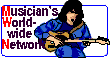|
Add A 250MB Zip Drive to Your BR-8!
The Boss BR-8 is an amazingly versatile recording device. It becomes even more useful when you upgrade it by replacing the stock 100MB Zip drive with a 250MB drive.
After the upgrade, you will still be able to read your Zip 100 data cartridges and use them with the BR-8. Follow along, and I'll show you how to do it.
In the photos that follow, the zip drive is pointing away from you. Click any thumbnail photo to see a larger view.

- Internal Zip 250 ATAPI Drive
- Jumper for above (if not included with drive)
- Zip 250 Data Cartridge
- Pair of Phillips head screwdrivers: one medium tip, one small tip
- Opening the BR-8 will void your warranty. Perform the upgrade only if your unit is out of warranty, or if you're willing to take the risk that it could be damaged while the cover is off.
- Do not perform the upgrade if you're uncomfortable working with computer or electrical parts.
- Do not use screwdrivers with magnetized tips.
- Back up all data cartridges!
- Periodically ground yourself to something metal as you work to dissipate static electricity. There are many parts inside the BR-8 that can be damaged by static.
- Power down the BR-8 and eject the cartridge.
- Unplug the power supply and remove it from the back of the BR-8.
- Place a soft towel on a bed or sofa. Lay the BR-8 face down on the towel.

- Remove the six (6) large screws circled in the photo. These are sheet metal screws and should be removed with the larger (PH2) head Phillips screwdriver so as not to "rivet" out the head of the screw.
- Use the PH2 head Phillips screwdriver to remove all but the four small screws inside the red square as seen in the photo. Keep these screws separate, if possible, so as not to confuse them with the screws you will be removing in the next step.

- Using the smaller (PH1 or PH0) Phillips screwdriver, remove the four (4) small screws inside the red square in the photo. Set these screws apart from the others, since these are the screws that affix the Zip drive to the bottom of the BR-8.
- Carefully grasp two of the rubber feet to lift off the bottom tray from the plastic body of the BR-8. Remove the metal bottom tray and set it aside.

- With the bottom cover removed, you can clearly see the Zip drive exposed in the upper right portion of the BR-8.
- Carefully unplug the four-conductor power cable from the back of the Zip drive. It unplugs just like the power cable from a floppy or CD-ROM drive in your computer (you may have to wiggle it a bit to get it to come out).
- Carefully unplug the ATAPI/IDE cable from the back of the Zip drive. Wiggling it may help. DON'T pull too hard on the cable itself or you may separate the plastic end from the ribbon cable.

- Now the Zip unit is held in the BR-8 drive bay by two screws, one on either side. Using the larger Phillips screwdriver, remove the left retaining screw from the left mounting plate near the power cable end of the drive.
- Repeat for the right screw, which is located near the disk end of the drive. Set both screws aside -- since they are a different color, they may be placed with the other screws without fear of mixing them up.
- Carefully lift up on both right and left sides so that the Zip drive mounting brackets clear the plastic posts next to where you removed the retaining screws. Lift the drive straight up over both posts and set the drive aside.
- That completes the drive removal phase.
Page 2: Installing the Zip 250 Drive
BR-8 Resources
Musician's World Net | Blame Productions Mega Site
Copyright © 1996-2002 The Blame Productions
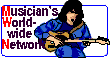
|