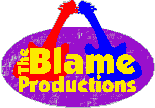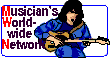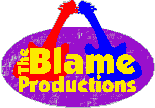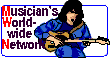|
VIII. Care and Feeding
- Keep the tube dry between sessions. Breath will condense inside the tube, which is why it's a good reason to use clear vinyl tubing in the first place (i.e., you can see the condensation). If condensation has formed inside the tube, hang it so the opening is towards the floor to allow it to dry out.
- The author uses a small plastic bag (zip lock sandwich bag is fine) on the end of the tube to keep it somewhat sanitary. A twist tie will keep it in place between gigs.
- Inside the protective bag, place a bag of that sorbite stuff that keeps food from spoiling. They also use it to keep moisture out of electronic components during shipment. The little crystals will suck out the moisture and keep your tube smelling fresh.
- Keep the talkbox away from bandmates and roadies. They'll naturally want to experiment with it. Unless you're on intimate terms with them, do you really want to be sharing saliva (or other bodily fluids) this way?
- If you buy a used talkbox, immediately replace the tube. Your hardware store will gladly sell you a new length of tubing. Either bring in the unit or just bring in a short piece of the old tube to ensure a good, tight fit.
I was talking to my buddy, Jerry, about talkboxes recently, and we both agreed that the use of a Power Soak, Hot Plate, Marshall PowerBrake, Altair Power Attenuator, or similar product would be a good way to save your talkbox driver if you use it with a really powerful amp. Besides, if you own one of the aforementioned devices, you probably don't use it aside from recording and the occasional low volume practice session at home. So dust it off and add it to your onstage arsenal when you perform with the talkbox. You'll keep your amp and your talkbox happy.
- If you have a DPDT switch with 6 tabs on it (it would really be an SPDT switch if it had three tabs on it), you can add a status LED to the box if you want. You'll need an LED, 9 volt battery, battery clip, and a short piece of wire to do this.
- LEDs (light emitting diodes) produce light when current flows one way, but not the other. Test out your LED and remember which of the two leads you hooked to the (+) side of the battery to make it light.
- Drill a hole for the LED to poke through. Squirt it silicone sealer to lock it in place.
- Wire up the (-) battery clip wire to the LED (you did test the LED first to determine this, didn't you?). Solder it in place.
- Solder a wire from the (+) battery clip to the empty tab at the middle of the switch.place.
- Solder a wire from the (+) lead of the LED and solder the other end to the empty tab at the upper end of the switch.
- Cover exposed wires with electrician's tape and plug in the battery. The LED will light when the switch is in the TALKBOX position and turn off when it is in the SPEAKER position.
- This is a handy modification if you use the talkbox in a live performance situation. If you're setting up your guitar rig on a noisy bandstand, you might be cursing and wondering why your Marshall stack isn't working. What's really happening is that your talkbox is activated and your speakers are not getting the signal you expected. Look down and see if the talkbox LED is on. If it is, click the switch. Problem solved.
|